1. Stake to our public validator
- Open the SolFlare UI, and under Create a staking account select Get Started.
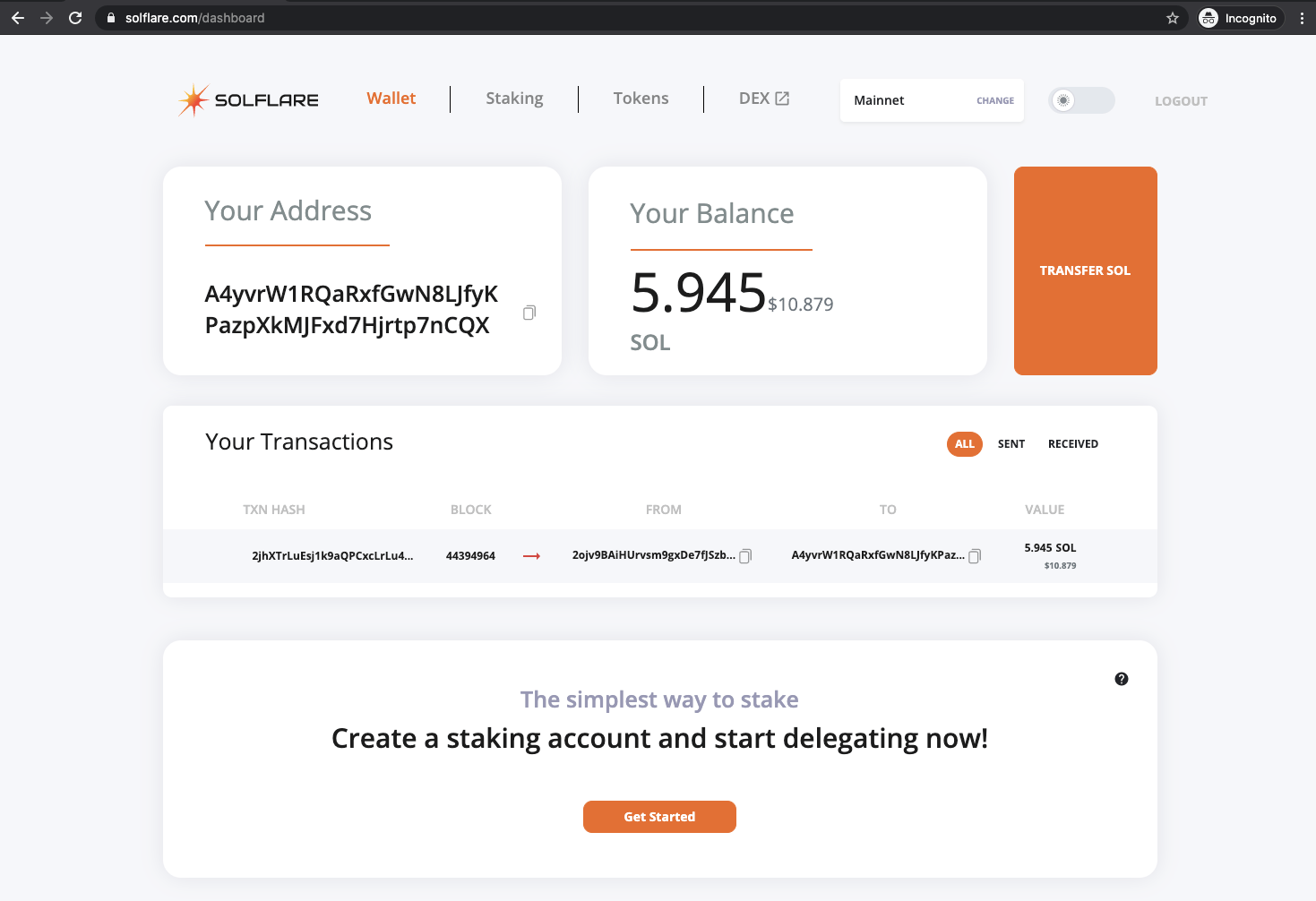
- Enter the amount of SOL you would like to delegate. Please leave at least 1 SOL in your account to pay for future transaction fees. Click Next. If you receive an error message, ensure your Ledger is unlocked and has the Solana app open.
- Confirm the creation of a new stake account for the correct amount of SOL.
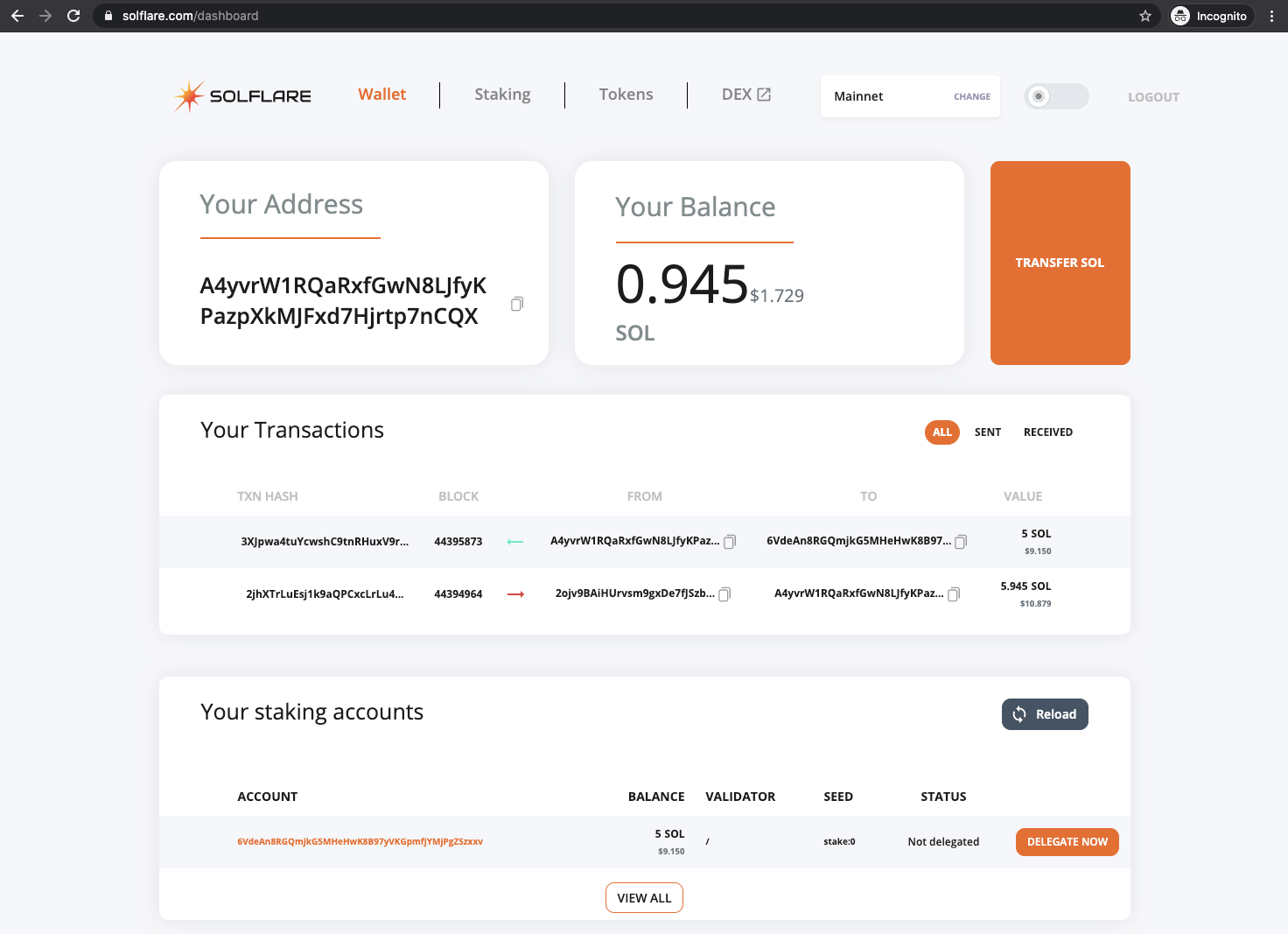
- On the main SolFlare page, select Delegate Now.
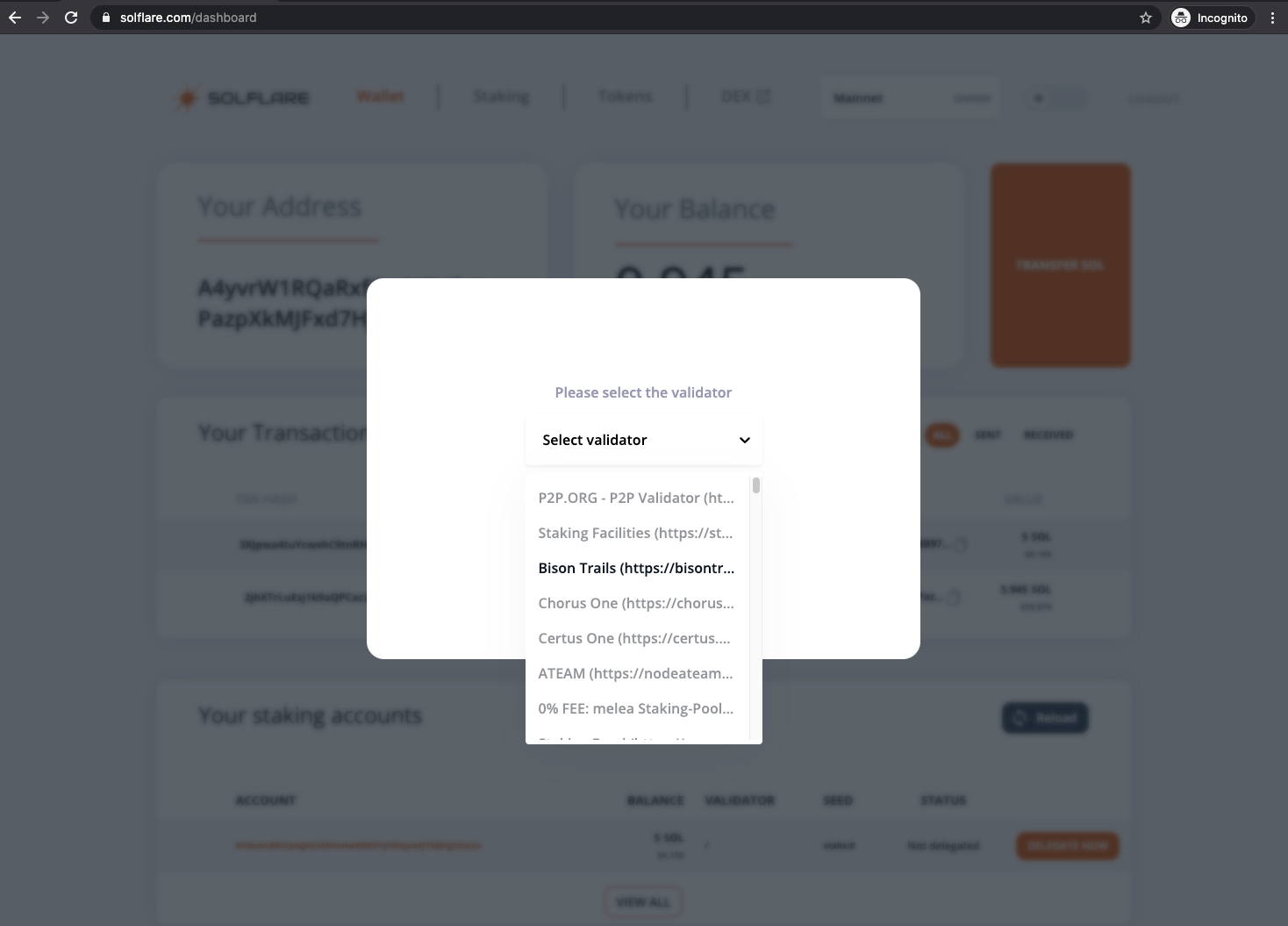
- Select the Coinbase validator from the dropdown menu and click Next
- Review the delegation transaction prompt on your Ledger. Confirm that the Vote Account matches the Coinbase/Coinbase vote account address (see below).
- Approve the transaction.
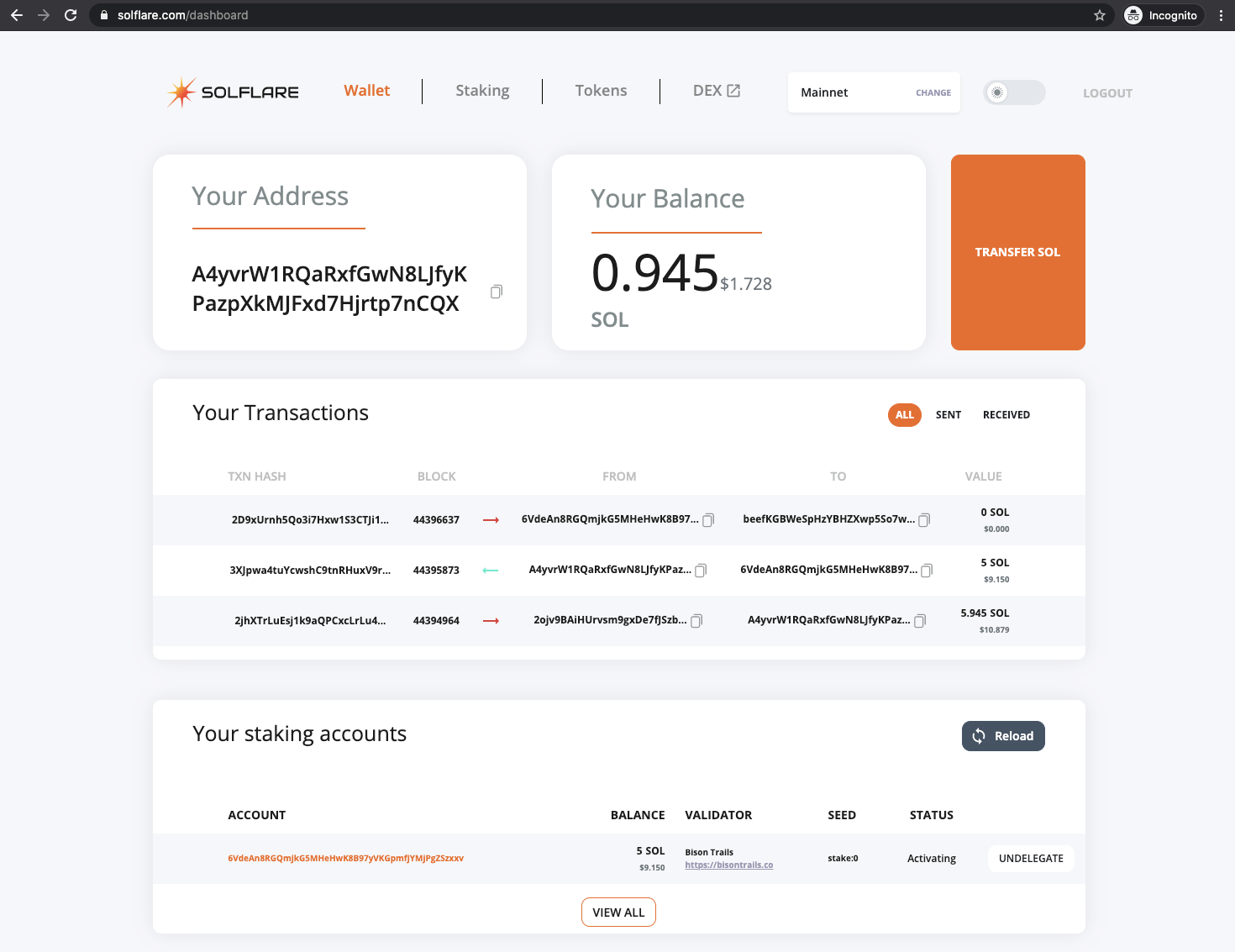
COINBASE VALIDATOR INFORMATIONValidator name: CoinbaseValidator ID:
XkCriyrNwS3G4rzAXtG5B1nnvb5Ka1JtCku93VqeKArValidator vote account address: beefKGBWeSpHzYBHZXwp5So7wdQGX6mu4ZHCsH3uTarCW9C7HBwAMgqNdXkNgFg9Ujr3edR2Ab9ymEuQnVacd1AValidator vote account address: 6D2jqw9hyVCpppZexquxa74Fn33rJzzBx38T58VucHx9
