1. Bond your DOT
- Select Accounts within Ledger Live and open your Polkadot account.
- Select Earn Rewards under Nominations on the Polkadot account dashboard.
- Select Continue.
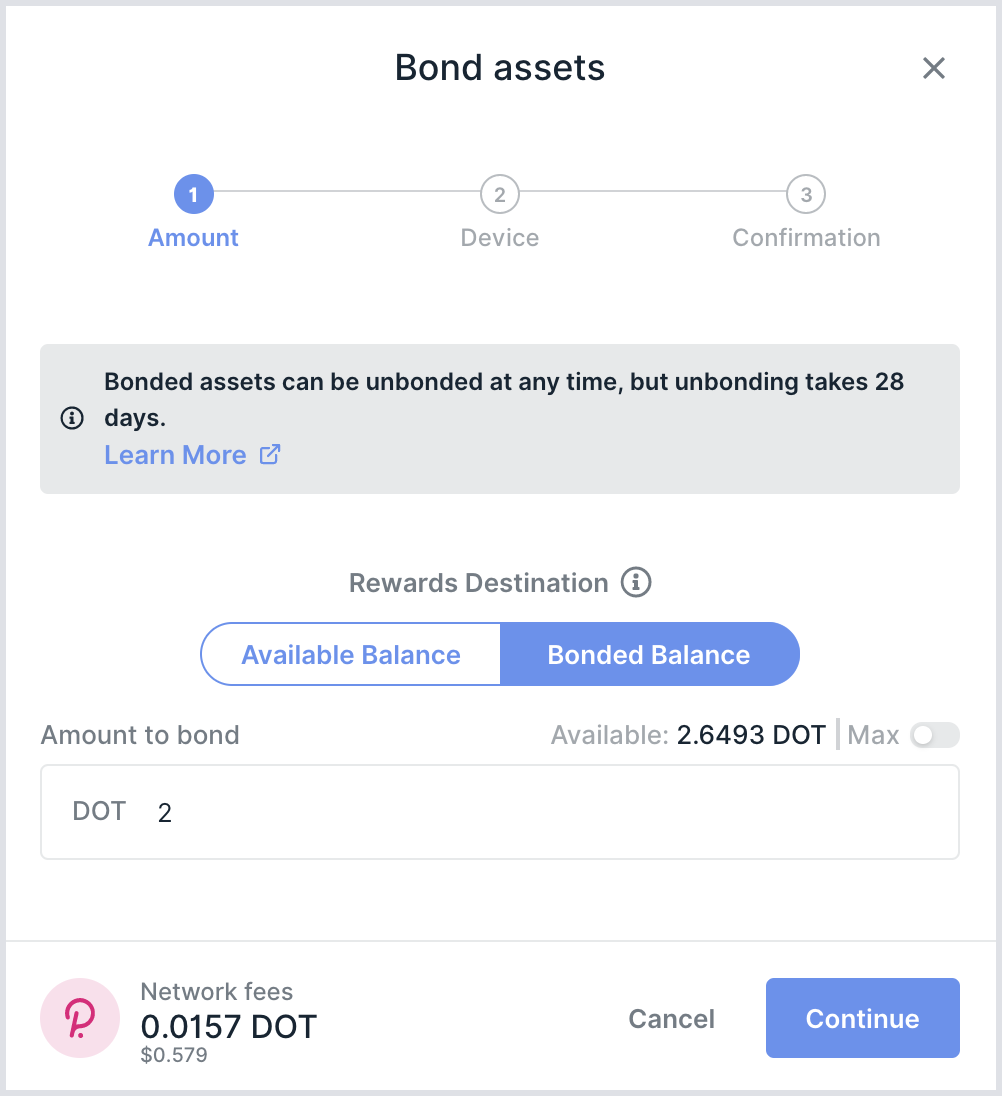
-
Select your Rewards Destination:
- Select Bonded Balance to compound your rewards on your Stash account (most common), or
- Select Available Balance to leave your rewards un-bonded and spendable in your Polkadot account.
- Under Amount to bond enter the amount you would like to stake with Coinbase.
Leave enough DOT unbonded in your account to pay for future transaction fees, such as sending and withdrawing your staked DOT.
- Select Continue and follow the on-screen prompts to confirm the transaction on your Ledger device.
- Wait for the transaction to complete for your DOT to be bonded and ready for delegation.
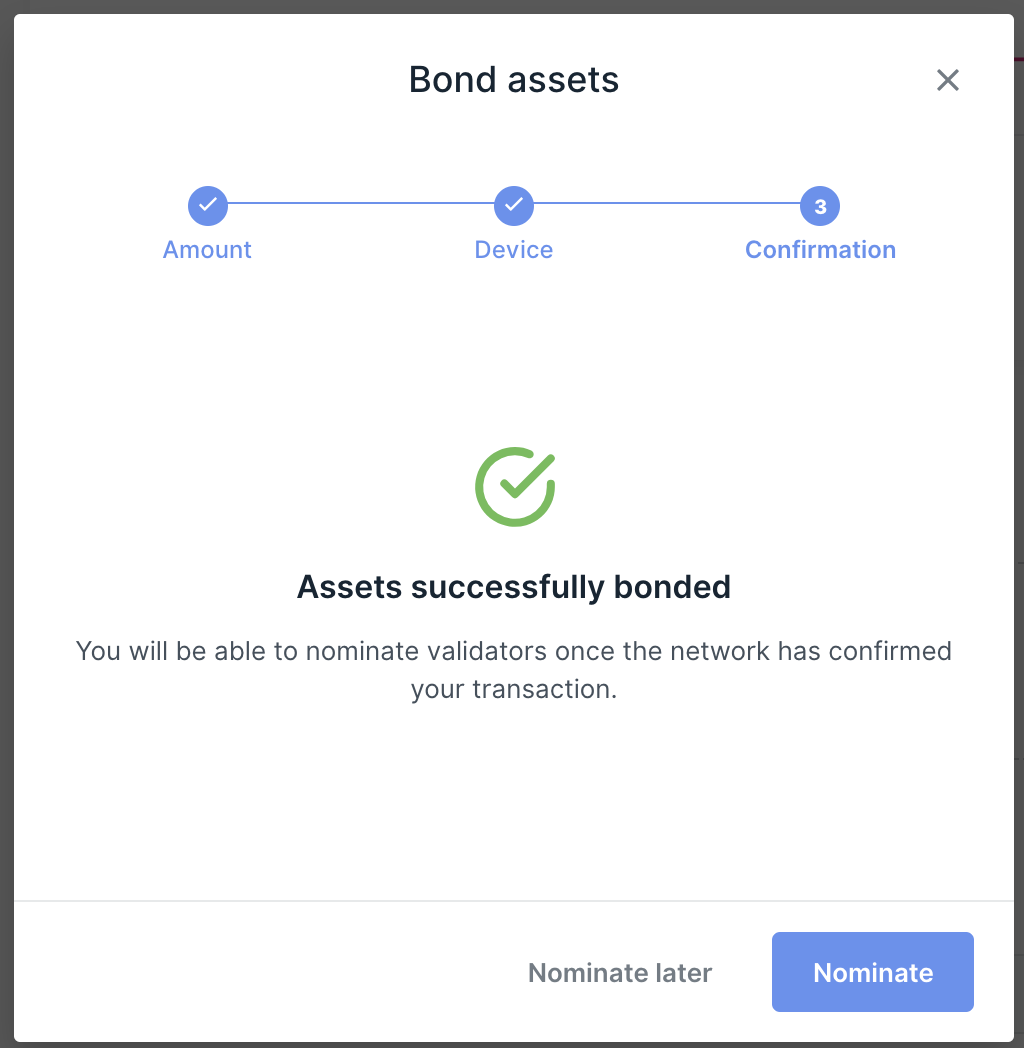
2. Stake your DOT with Coinbase
- Once your transaction has completed to bond your DOT, select Nominate.
- In the search field, search for Coinbase.
COINBASE VALIDATOR INFORMATIONNomination Pool name: CoinbaseNomination Pool address: 13UVJyLnDyp2ScAFQeiGKD7WwtECPFeNowcHTGeAknuAMYNomination Pool ID: 58Validator name: CoinbaseValidator addresses:01: 1vr6DTXznesaFBuwPejAr1ubZmkLrfGXgpMVyCSumjVikdTm02: 16hgbL2UzeZRue3QnvS8rT5JNdioKrbchYYmsy6Y8MfAwcY03: 127cHPrF6GMAGDEUB5cyFZS9TFeQfDVnkuxTehC3LrqoZ9z04: 1ze1tkDgTF9GYziTSeqivunXFrvhpkS3RQ2Yodin3AMAoqTn05: 12JiixP8cybgifPkuEMr4bGLqtbz9aeaH8BecJ9Z4YgHPJn06: 1Aq7eRrXETZGuACL1zrB1EzXXqzXZEBMFAuhTqQSr5rceMSLXo07: 1sZATyIFEu8yQ0ZzgpPLaRckM7qXLm5CKqDYeTvGnvGvcRo08: 15PpxQ3nmitdcZDRrpAXT4BVDLK1EzH4NjtfaSevGj97RFGoYS09: 12XTFM1yXhG5pcc1SRUSLXEKYsznocqMhfmKtGjSXT3cM10: 1ZECGGDLEmAiy4HoLn3QTMGZNJTDfQpSdnLuvJHgEr8ogGrMZ11: 1nHVW9z87UFRJsxXPHeRp7AChoBhj QagSqxrbgkkbtonLYMJ12: 1ZmWNGAaxb64V7ZyQKMXwfVuPSGR2YXTqHqzDKsi1tZbZFM413: 13RNHWLoy6xeDNnGeMRubGoken9G2dydoLt4nPSEKhQP14: 1Jn9RK8GVrtqj3qkAhXJVhq8vBSzGnqNYHJDts9ueuJ65ZBzq15: 1446LNKPxFTHqfreMn4kGen4pAKCLgMejvSQ7szMhexLoMK16: 14nFBALTSqNUGebHkt7QRhZv6drGuRJVqGuevDR6dTKZqhrLEnter each of the Coinbase validator addresses from the list above when staking.Selecting any or all validators from this list indicates your willingness to support those selected. The protocol automatically allocates your stake to a subset of the validators from your nominated list to participate and earn rewards each era. Selecting any or all validators increases your opportunities to earn rewards. See the Polkadot FAQ to learn more.
- Select Continue.
- Confirm that the validator addresses are correct on your Ledger hardware device’s screen.
- Select Accept to confirm.
Congratulations! You are now staking with Coinbase.

