WebhooksOnchain Data
With webhooks, you can receive real-time updates for events happening on-chain.
You can set up filters to receive updates only on what matters to your use case.
Check the event types supported.
CDP will push notifications to your webhook endpoint via a POST request with a JSON payload containing the on-chain event data.
Key Benefits
- Reduce implementation costs: no need to implement a solution from scratch.
- Reliability: you’ll always receive a transaction update.
- Easy to integrate: configurable through the CDP Portal interface or our SDKs.
Example Use Cases
- Bot integrations - you can get the webhook data received and integrate with any tool you want for creating a bot - discord, slack, X (twitter), etc.
- Wallet tracking - you can track the events happening on your customers wallets, so you track their transfers.
- Execute custom actions when a transaction happens on-chain.
What you’ll learn on this guide
In this solution, we’re going to integrate with Discord, so every notification you receive from our webhooks will be posted to Discord.- Create wallets using coinbase SDK
- Setup a webhook listening for transfers happening between those two wallets using coinbase SDK
- Setup Discord Webhook Bot
- Post a message to Discord whenever you receive that notification on your webhook
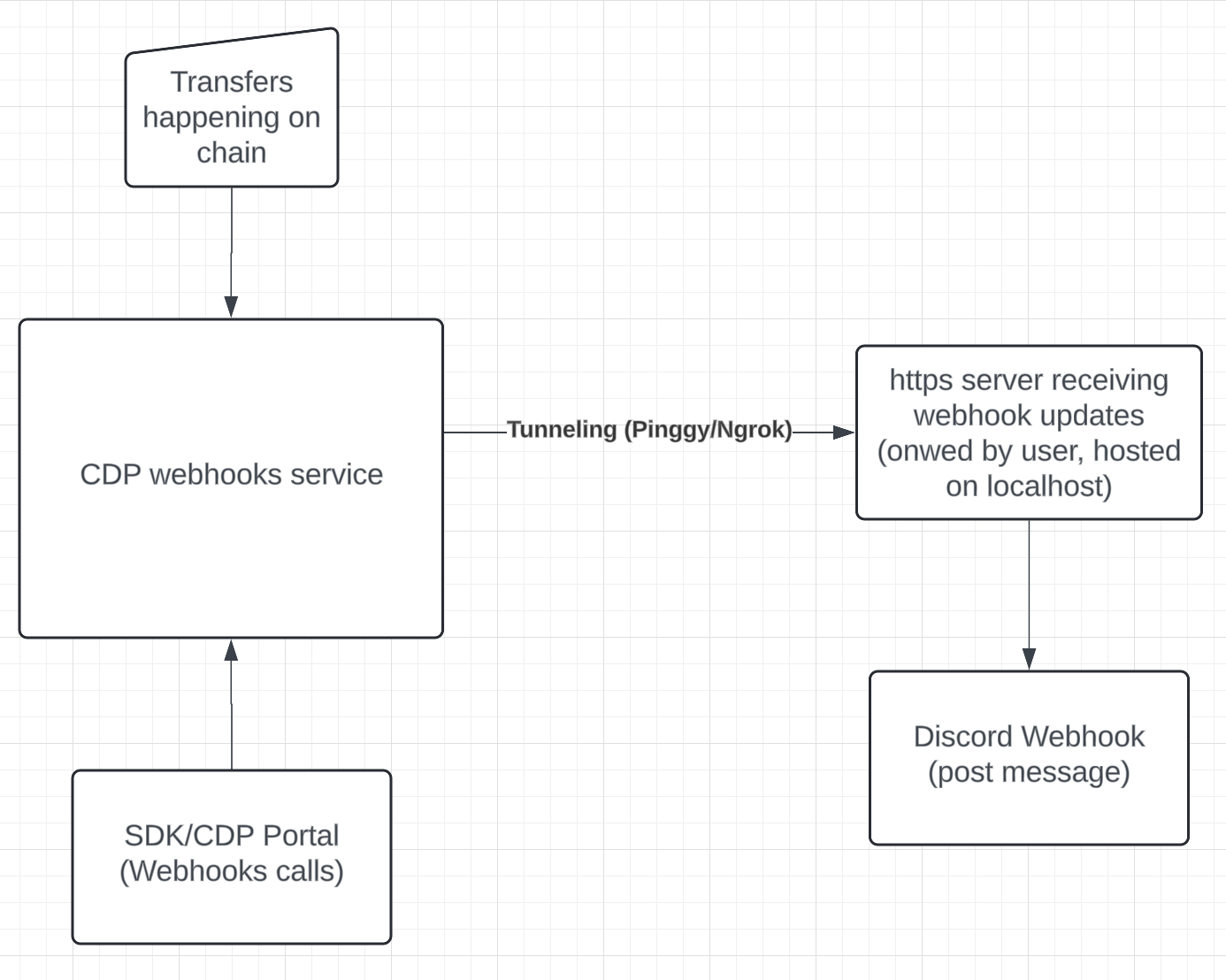
Prerequisites
Before you get started, please follow this guide to install CDP SDK. You’ll need:- A CDP API Key.
- Node.js environment setup.
- A Discord account.
Setting up Discord to post messages
Before creating the CDP Webhook, let’s first setup the discord bot we’re going to use to post the data received from CDP Webhook. For this use case, there’s no need to create a custom Discord bot. Let’s just create a Discord Webhook, where we can post a message to a channel only doing a POST request.- First go to a Discord channel where you’re admin (or you can also create your own server) and click on Edit channel.
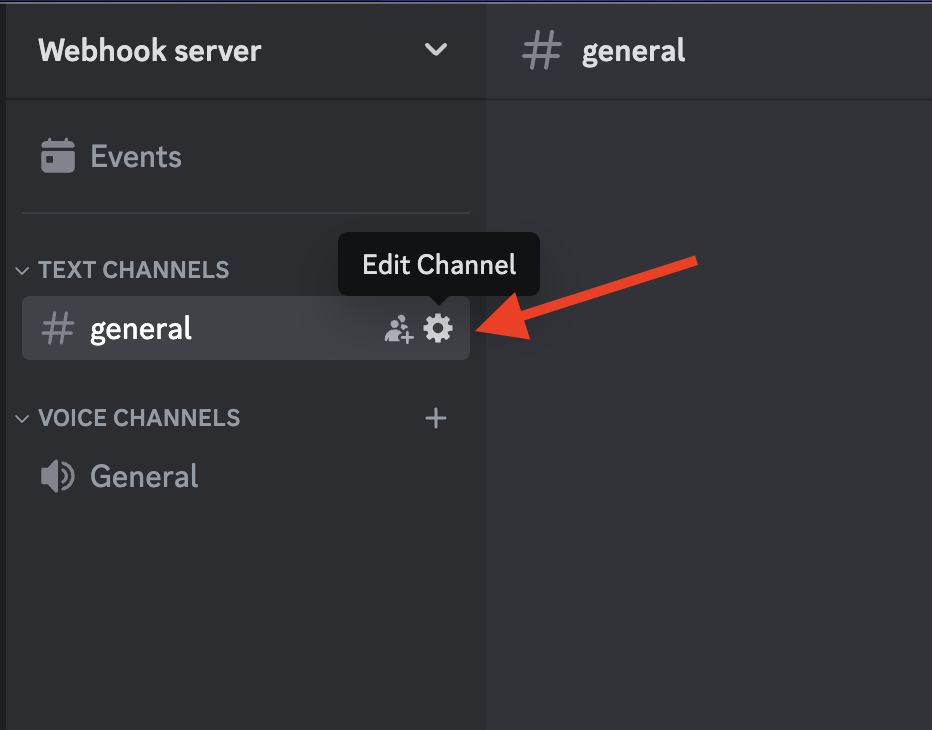
- Then, click on Integrations on the left menu.
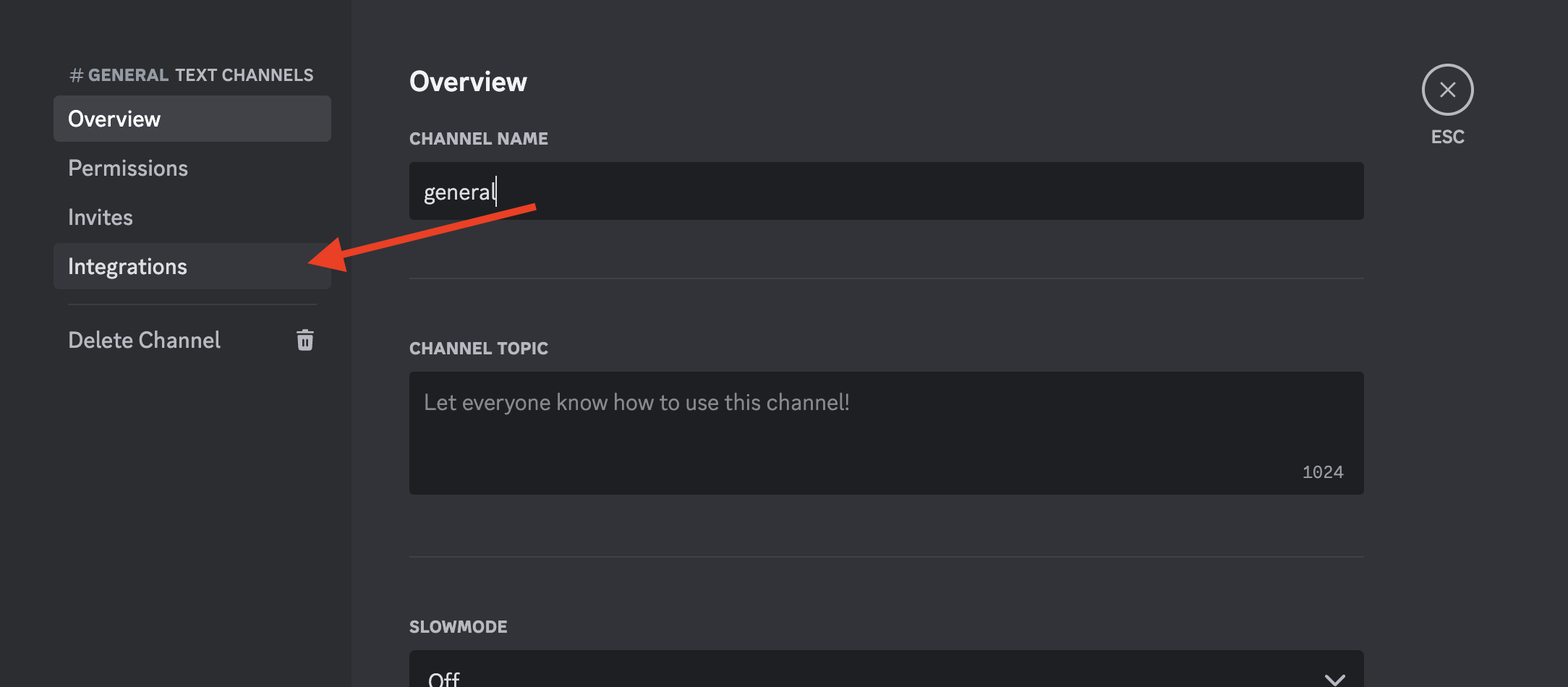
- After that, on the Webhooks card, click on Create Webhook.
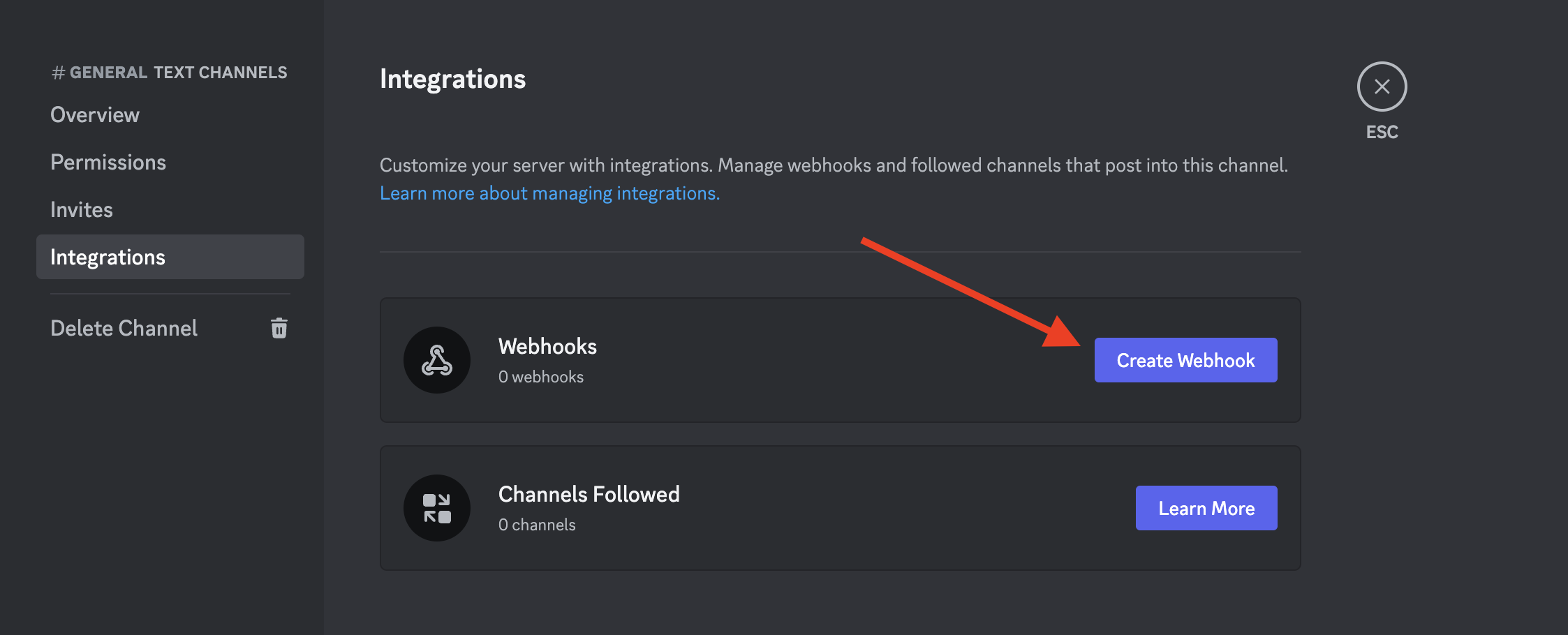
- Now, you can change the bot name and channel that your Discord Webhook Bot will post to by clicking on it.
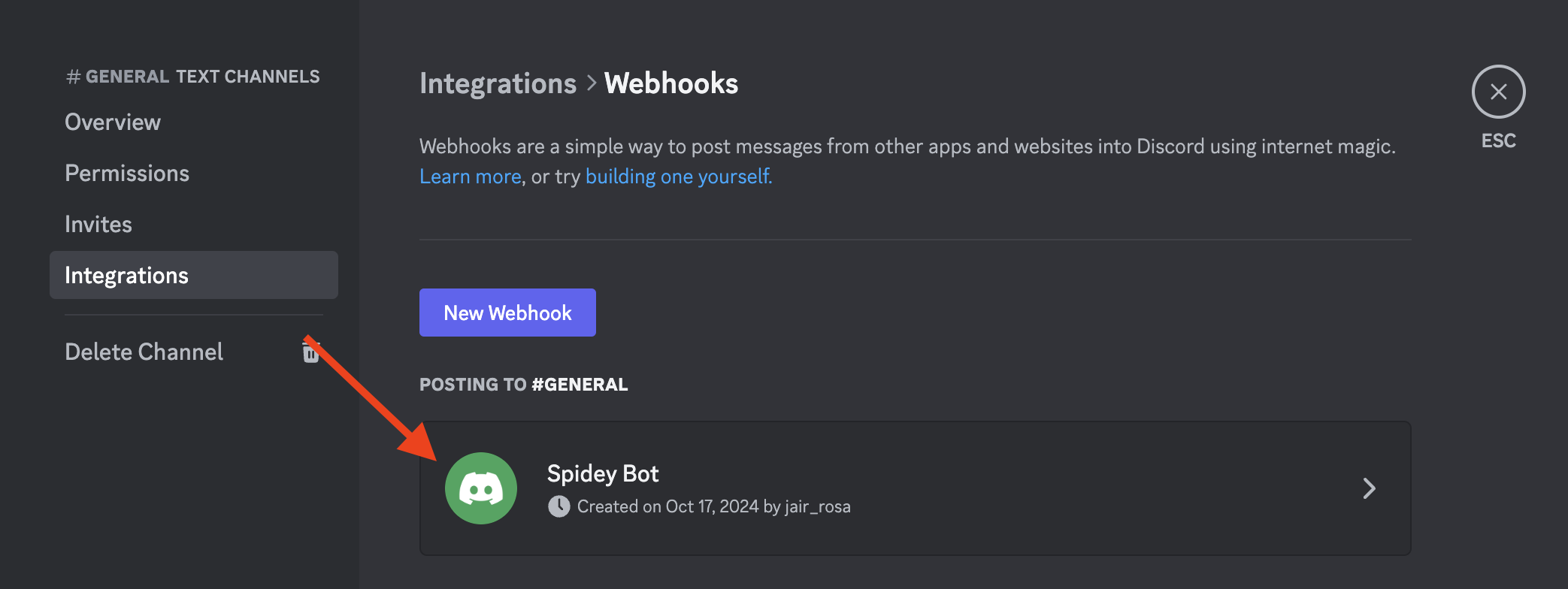
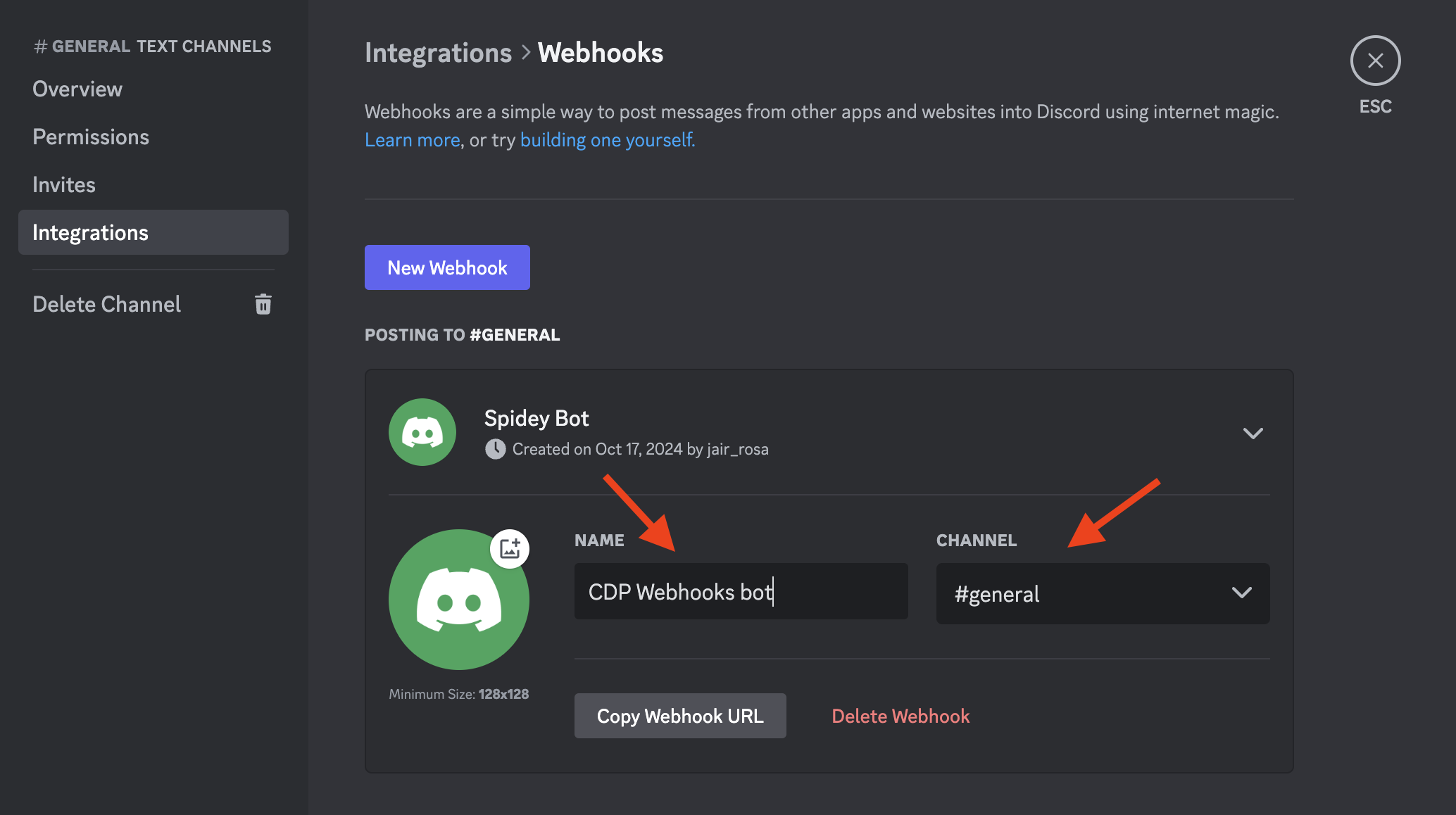
- On the same page click on
Copy Webhook URLand keep this URL that we’ll need on the next step.
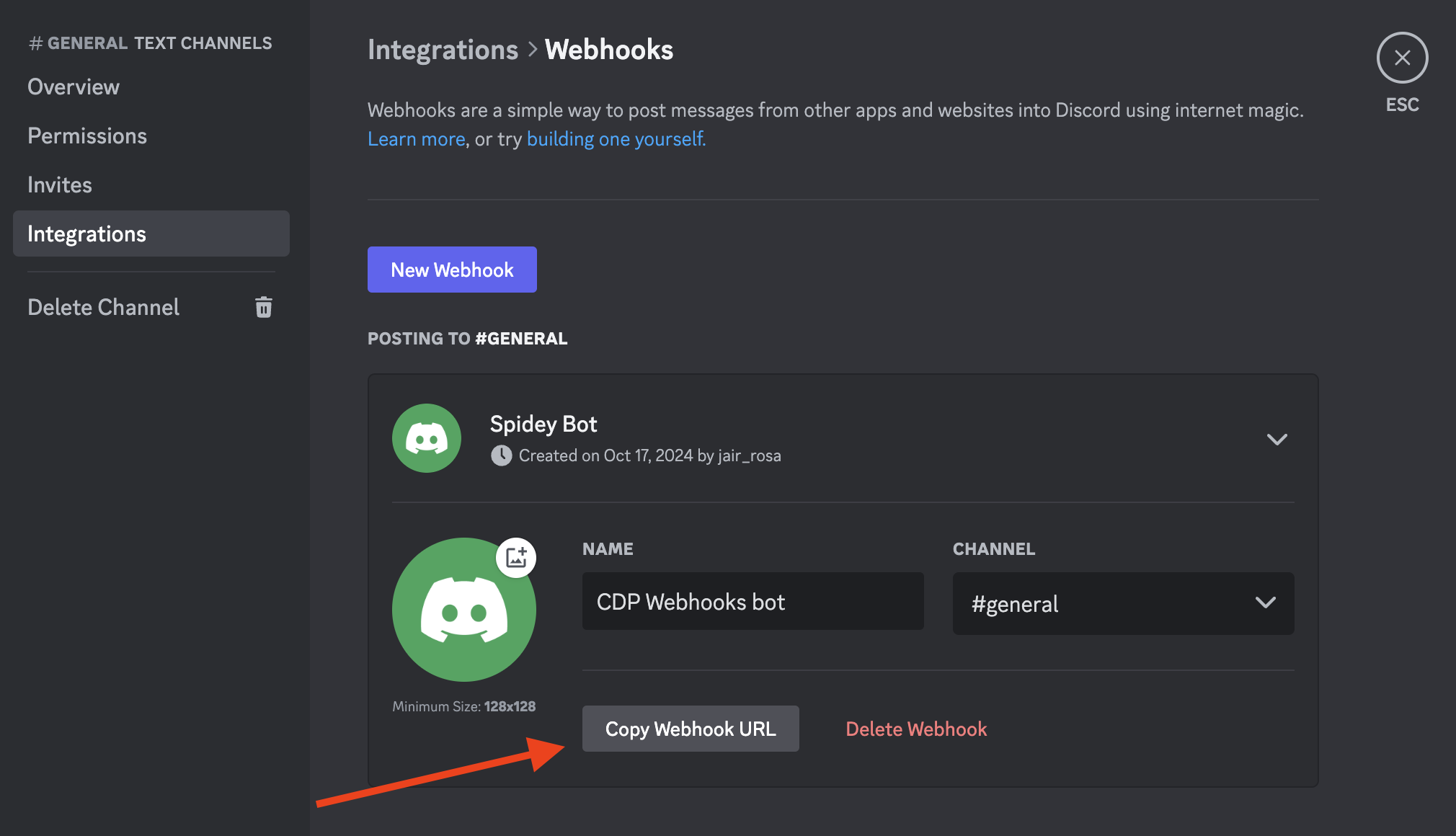
- Test it out, remember to replace
DISCORD_WEBHOOK_URLwith the one you’ve copied from Discord.
- Check your discord channel for the message.
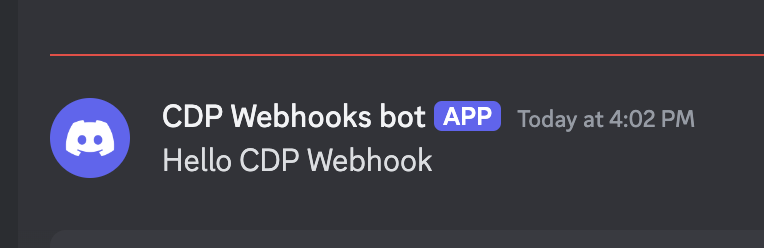
Create a https server to receive webhooks updates
If you wanna skip the step-by-step tutorial, you can clone the node.js SDK repo on github and check
this folder, which contains a
more complete version of the code for this tutorial. We’re using a simplified version on this doc for learning purposes only.You can follow that folder’s README on instructions on how to run it.
app.js file inside the same folder:
package.json
app.js file from the example project and replace the PUT_YOUR_DISCORD_URL_HERE with the URL you copied from the last step.
app.js
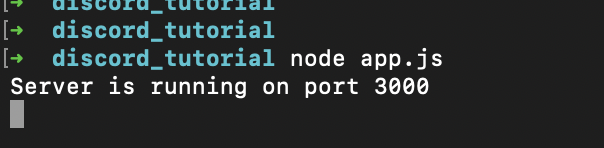 Now, since your server is listening on localhost, you need to make it accessible from the internet.
You can use tools like Pinggy and Ngrok to set up this tunneling.
What these services do is to create a secure tunnel from your localhost to their server and expose your server running on localhost:3000 through a public address they’ll provide.
In this example, let’s use Pinggy to expose port 3000 from your localhost, run the following command in a new terminal:
Now, since your server is listening on localhost, you need to make it accessible from the internet.
You can use tools like Pinggy and Ngrok to set up this tunneling.
What these services do is to create a secure tunnel from your localhost to their server and expose your server running on localhost:3000 through a public address they’ll provide.
In this example, let’s use Pinggy to expose port 3000 from your localhost, run the following command in a new terminal:
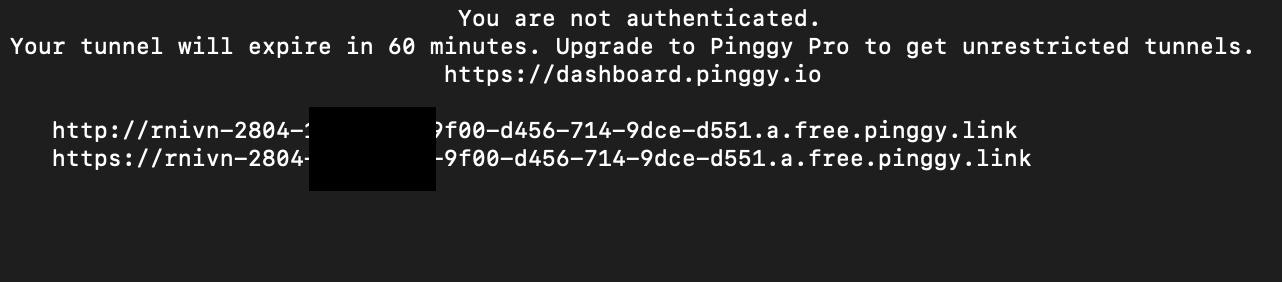 The HTTPS URL you see on the above output is the one you should use when creating your CDP Webhook on the next step.
The HTTPS URL you see on the above output is the one you should use when creating your CDP Webhook on the next step.
Creating Wallets and Webhooks
On the same folder you created your app above, let’s now use coinbase SDK to do a transfer between two wallets and create a webhook listening for that transfer. Let’s install the coinbase SDK as a dependency:Make sure that these are installed in the same folder as your app.js folder.
package.json
webhook-transfer.js
Make sure your API key downloaded matches the path on the code you just copied:
Coinbase.configureFromJson({ filePath: "~/Downloads/cdp_api_key.json" });Don’t forget to replace
YOUR_NOTIFICATION_URL with the Pinggy (or similar) URL you got on the previous step. Make sure you copy the HTTPS url (webhook notification URL only supports HTTPS).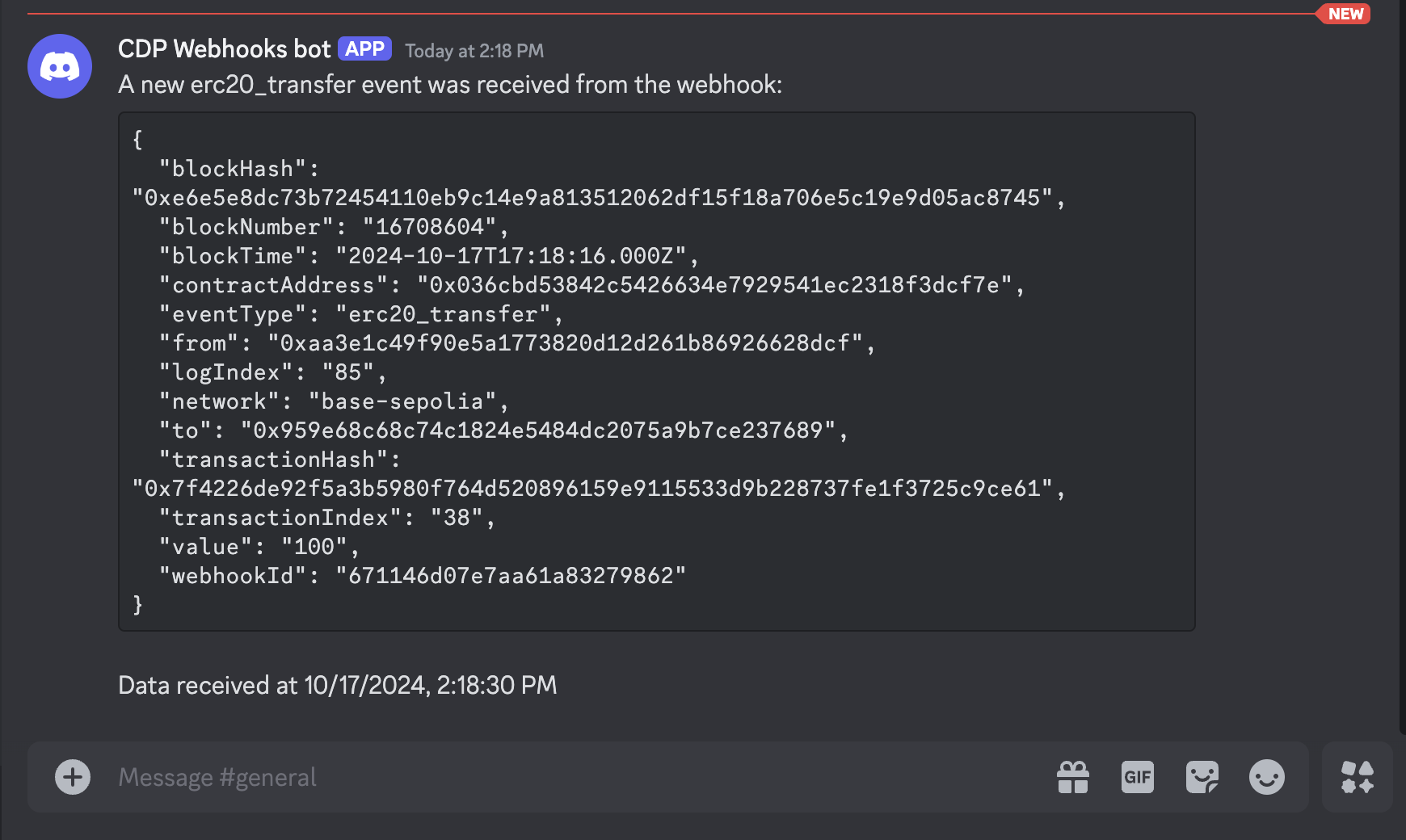 All notifications received on your webhook will now be posted to your discord channel!
All notifications received on your webhook will now be posted to your discord channel!
How to deploy to Vercel
By deploying it to Vercel you can get a public URL for receiving webhooks updates, so you don’t need setup tunneling and don’t need to host it yourself.- Make sure you already have an account on Vercel.
-
Install Vercel client:
npm i -g vercel -
Login on your terminal by running the command:
vercel loginand use the browser to login. -
Then, on the project folder, run
vercel --prodto deploy it and it will be deployed after a few seconds. You’ll be asked for a few configs the first time, you can use the default ones.
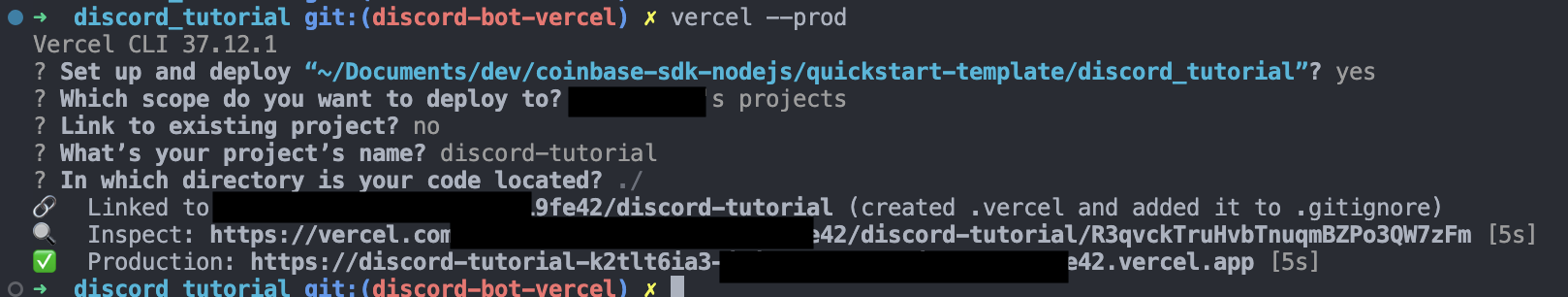
- Now, go to your Vercel dashboard to get the project public URL (1) and set Discord webhook url as environment variable (2):
- Enter on the project dashboard (2).
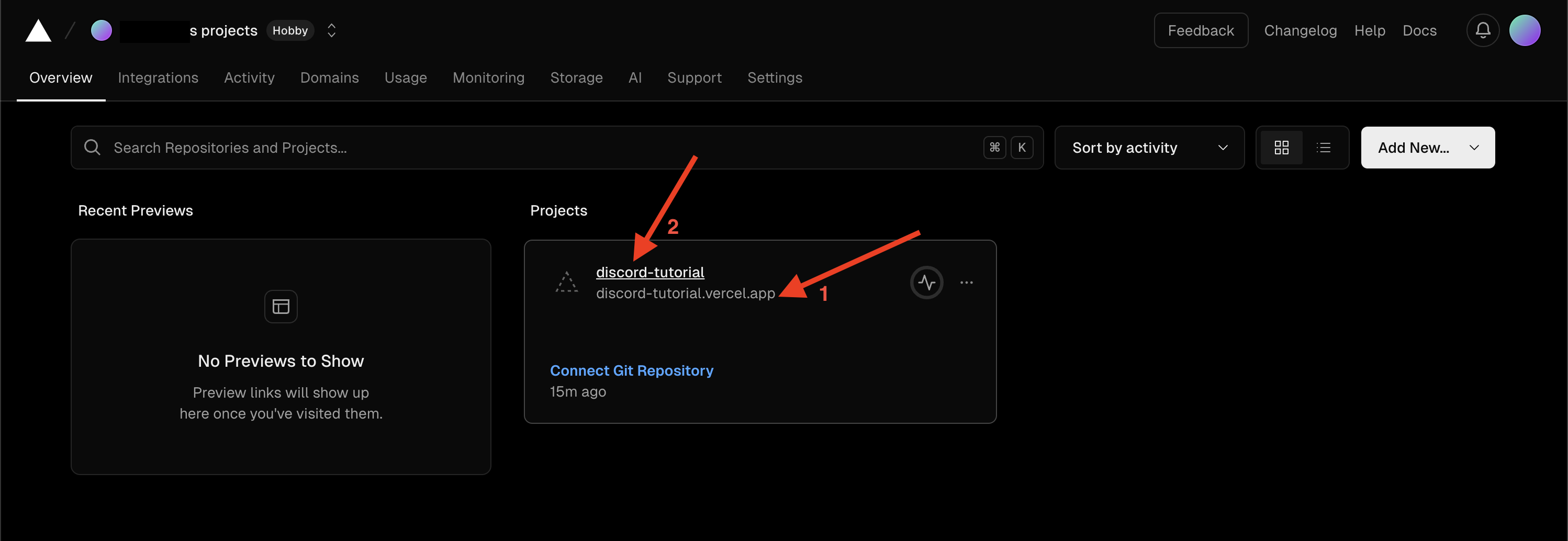
- Click settings.
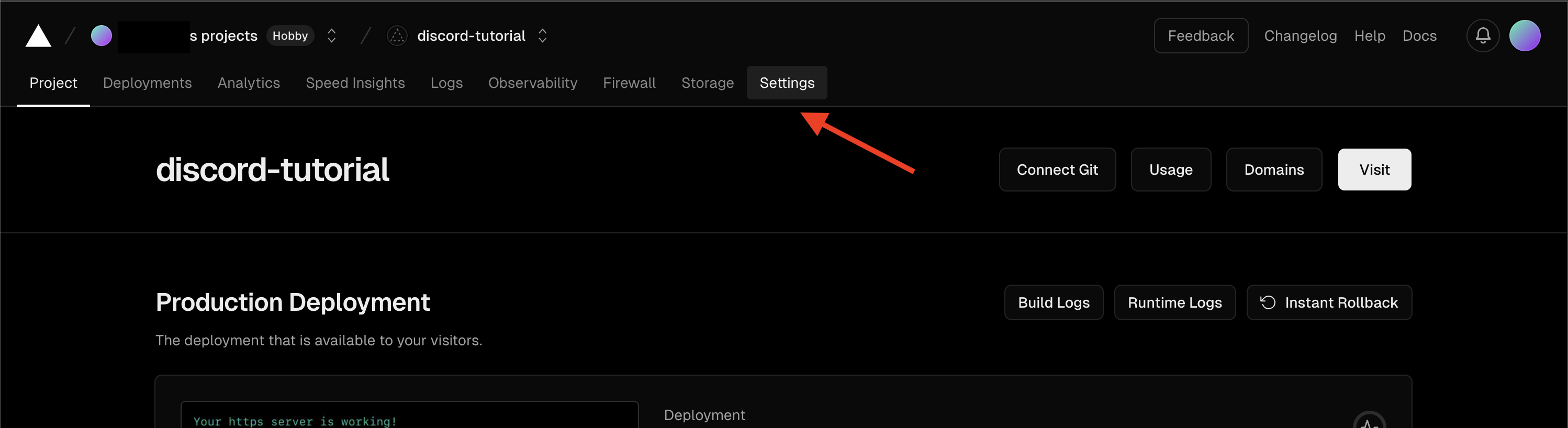
- Click Environment Variables on the left menu.
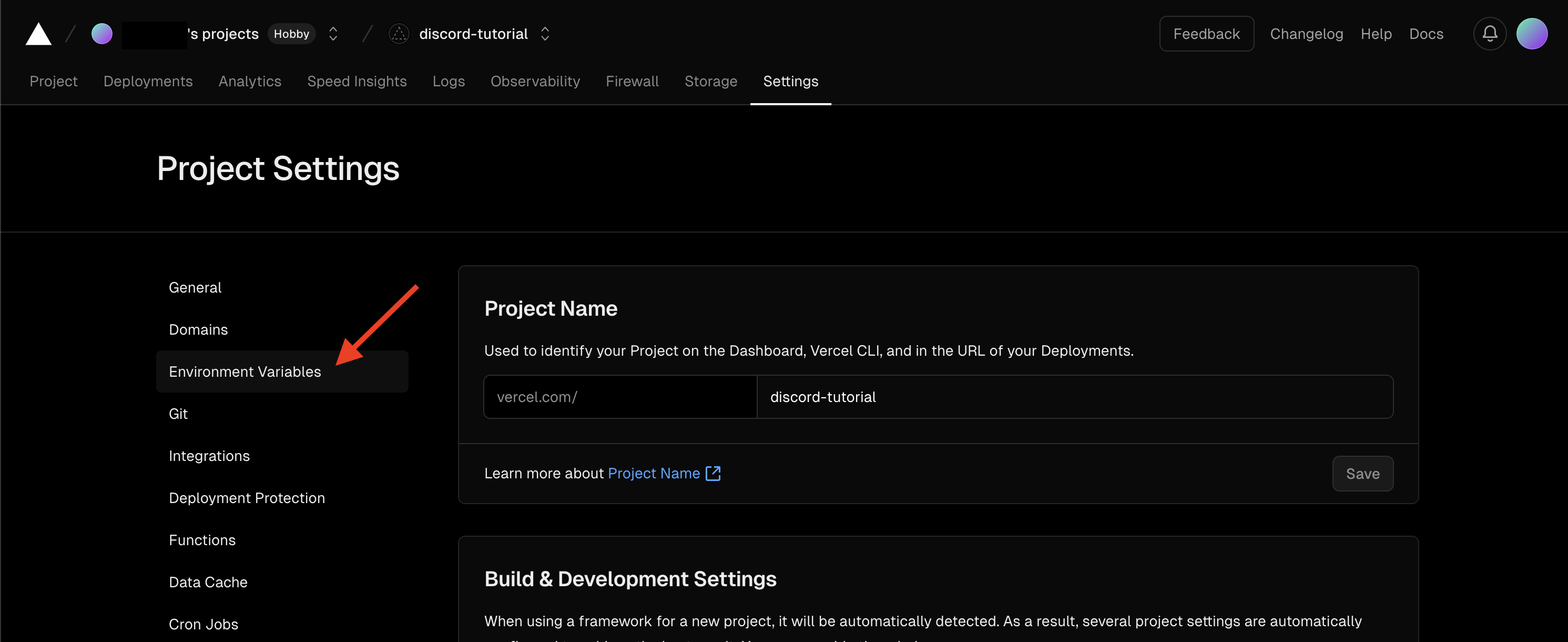
- Add the
DISCORD_URLvariable on the field indicated on the image below:
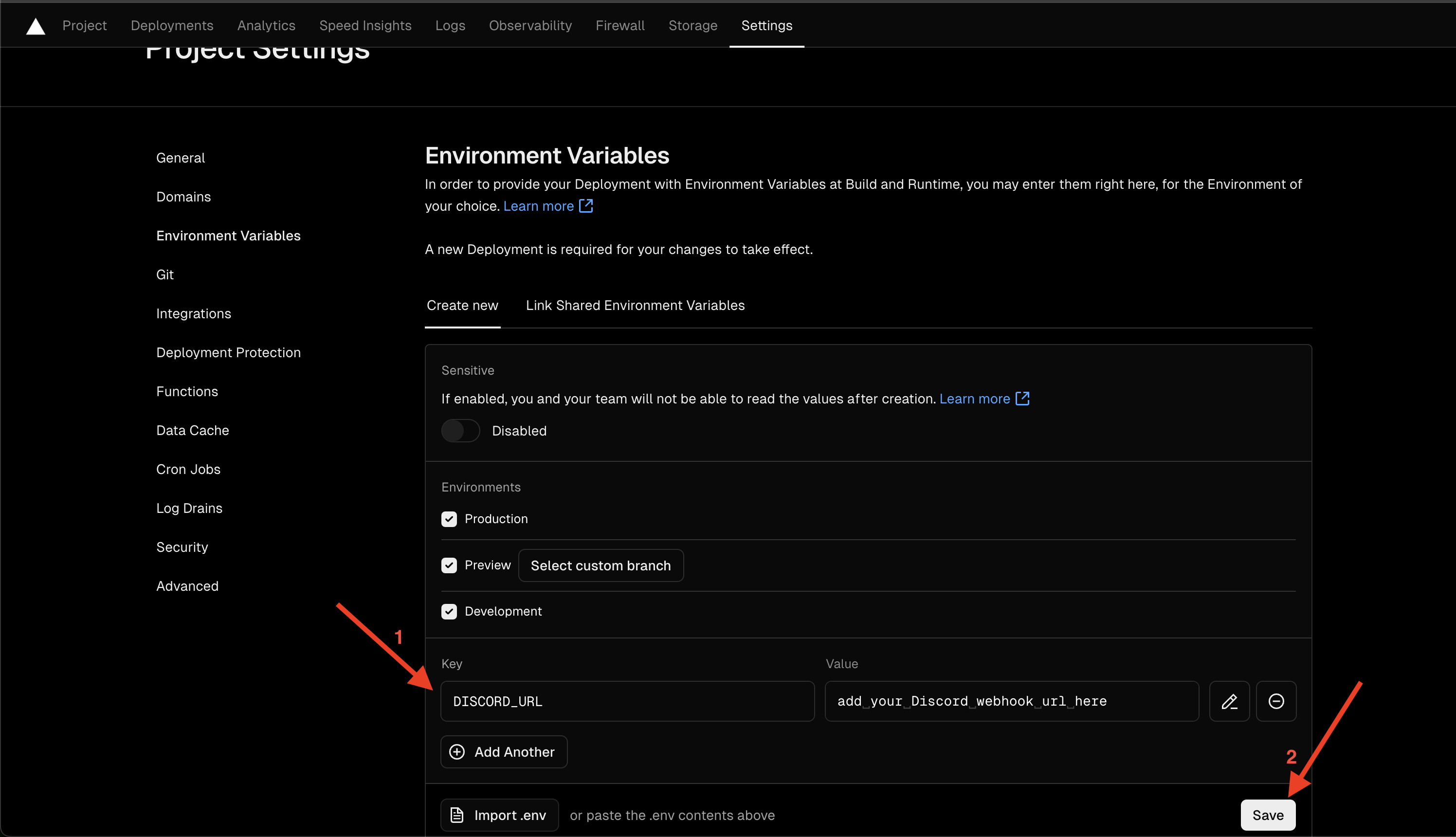 If variable was successfully added, you should be able to see the entry on the same page:
If variable was successfully added, you should be able to see the entry on the same page:
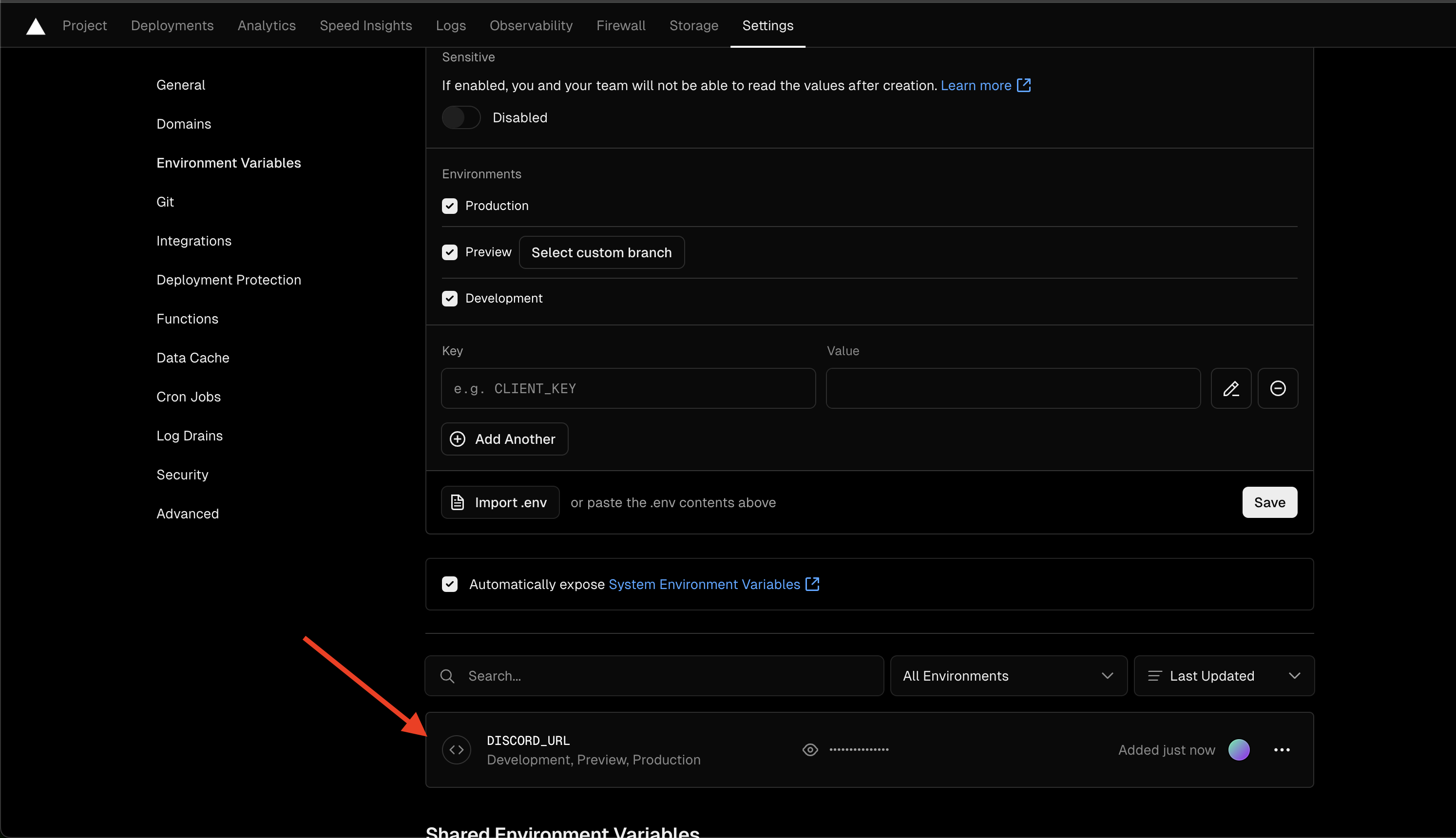 After you’ve followed the steps and properly set your Discord webhook URL, you’re good to create CDP Webhooks
pointing to you server hosted by Vercel. The guide for creating CDP Webhooks is on previous section.
After you’ve followed the steps and properly set your Discord webhook URL, you’re good to create CDP Webhooks
pointing to you server hosted by Vercel. The guide for creating CDP Webhooks is on previous section.
