- Coinbase Developer Platform Postman Environment (Required for all Collections)
- Coinbase Advanced Trade Postman Collection
- Coinbase App Postman Collection
- CDP SDK Collection
Coinbase Developer Platform Collection
Step 1: Download Postman
If don’t have Postman installed, download and install Postman from their website.Step 2: Download and Import Files
-
Download Collection:
- Download the relevant collection from above
-
Import Collection into Postman:
- Open Postman.
- Click on Import in the upper left corner.
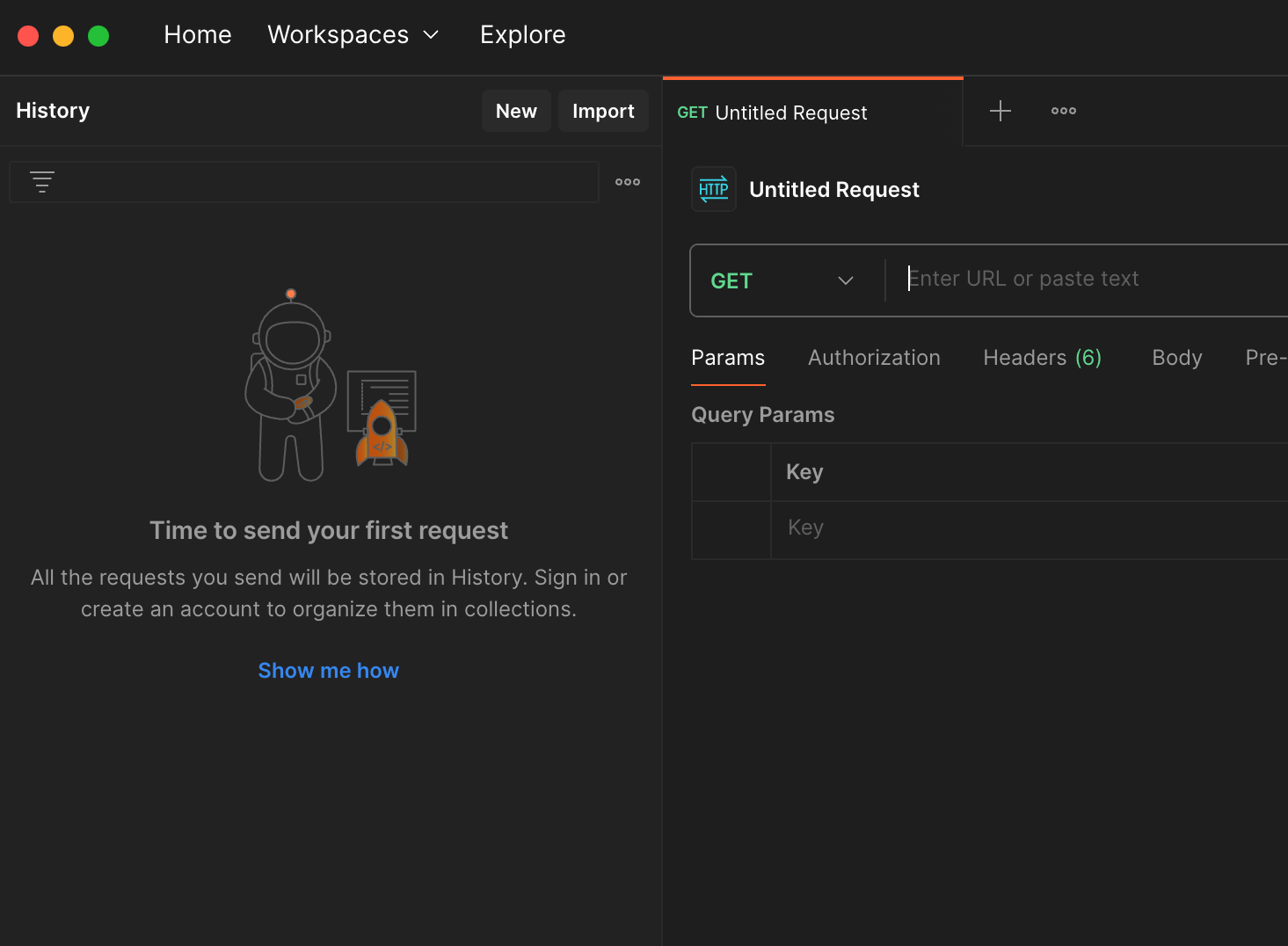
- Select the downloaded JSON file and import it.
Step 3: Configure Environment Variables
Once the files are imported, you need to configure your environment variables.- Download Postman Environment:
-
Import Environment into Postman:
- Open Postman.
- Click on the same Import button in the upper left corner.
- Select the downloaded JSON file and import it.
-
Select the Environment:
- In Postman, click on the environment dropdown near the top right of the screen and select “Coinbase Developer Platform Postman Environment”.
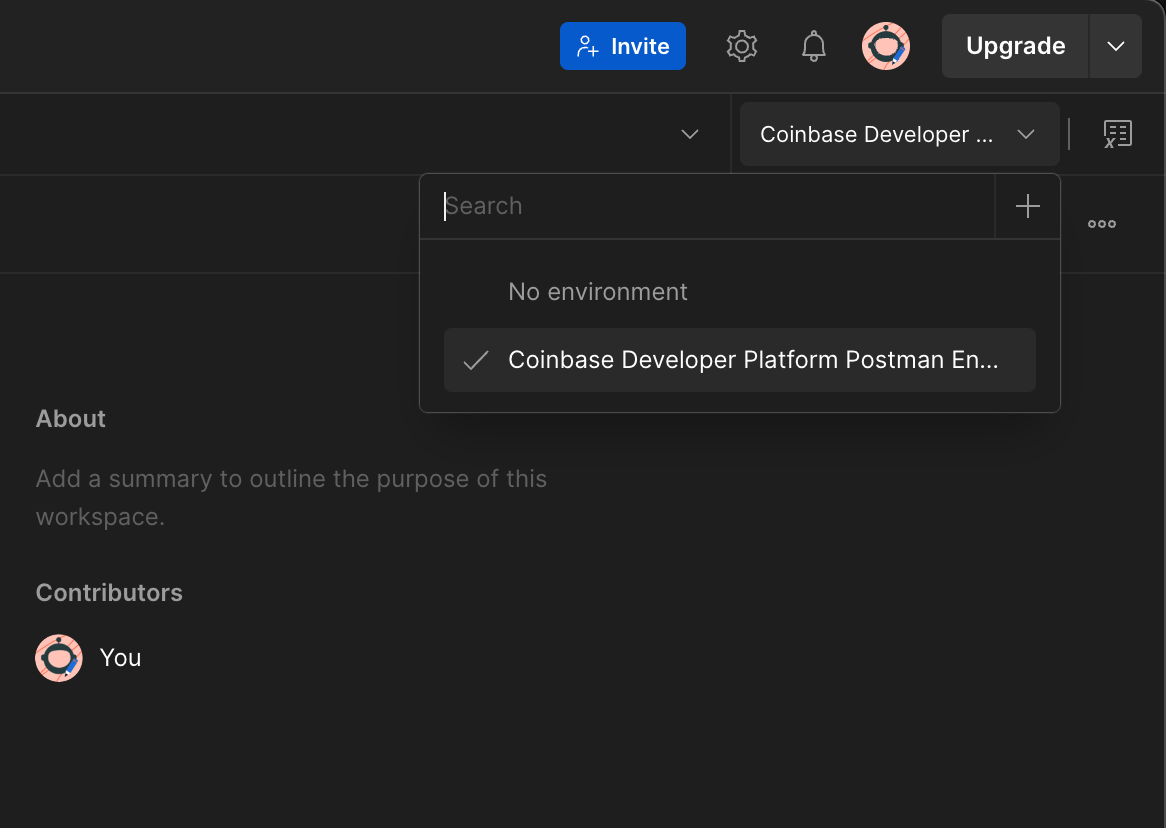
- Or by using the Environments tab on the left bar - Make sure the correct environment is selected by checking the check mark to the right of the environment name in Postman.
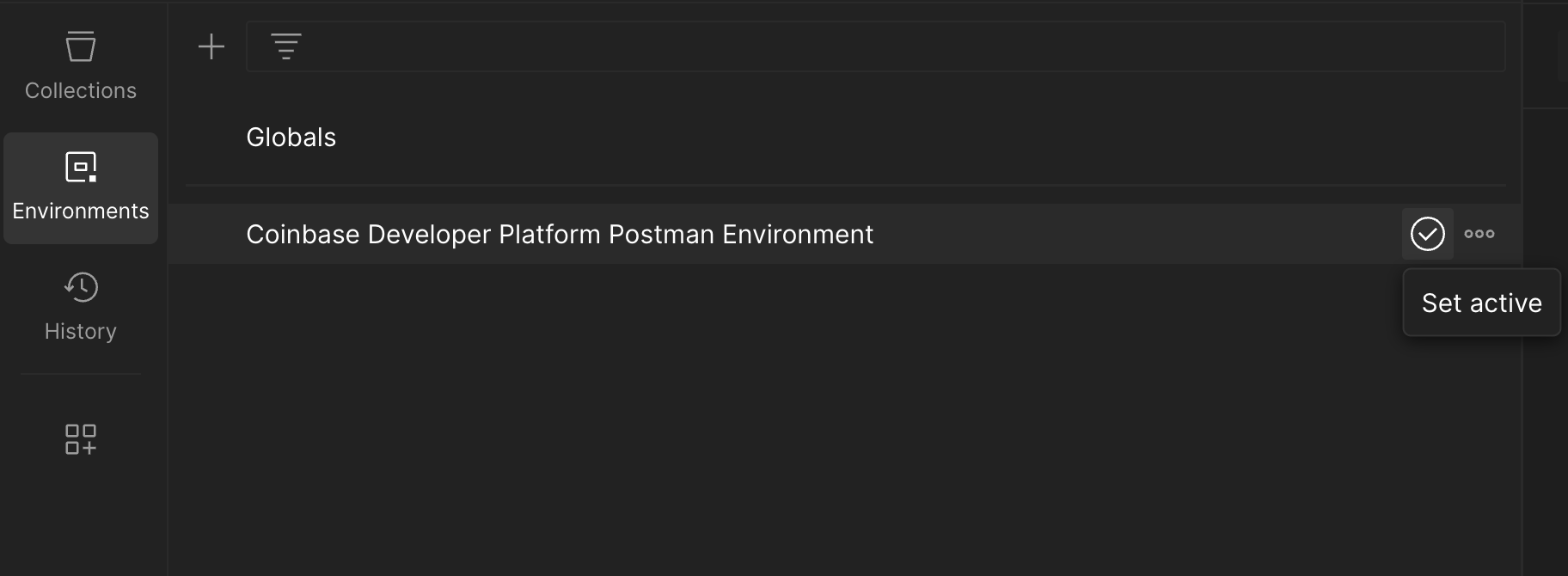
-
Set Up Variables:
- Click the Environments tab under My Workspace on the left of the screen
- Select the “Coinbase Developer Platform Postman Environment”.
- Configure the following variables:
Variable Current value name"organizations/{ORG_ID}/apiKeys/{KEY_ID}"(Include quotes)privateKey"-----BEGIN EC PRIVATE KEY-----\{KEY}\n-----END EC PRIVATE KEY-----\n"(Include quotes)
Step 4: Authenticate and Test Endpoints
-
Send Requests:
- Navigate to the “Collections” tab in Postman.
- Expand the “Coinbase Developer Platform Postman Collection”.
- Select any request and click Send to test the endpoint.
-
Check Responses:
- Ensure that the responses are as expected.
- If you encounter any issues, refer to the detailed response messages to understand the problem.

